In today’s digital landscape, delivering exceptional customer experiences is paramount. Salesforce OmniStudio empowers you to create engaging, personalized, and brand-consistent interactions across all touchpoints. This blog post delves into OmniStudio, exploring its capabilities, benefits, and how you can leverage it to elevate your customer journeys.
What is Salesforce OmniStudio?
OmniStudio is a powerful, low-code development platform within Salesforce that lets you build visually appealing and interactive user interfaces (UIs) without extensive coding expertise. It provides a comprehensive set of tools for:
Visual Drag-and-Drop Design: Craft user interfaces by dragging and dropping pre-built components onto a canvas.
Data Integration: Seamlessly connect with your Salesforce data and external sources to populate dynamic content within your UIs.
Workflow Automation: Streamline processes by integrating logic and actions into your OmniScript flows.
Branding and Customization: Tailor the look and feel of your UIs to match your brand and enhance user engagement.
Benefits of Using OmniStudio:
By incorporating OmniStudio into your Salesforce solution, you can reap a multitude of benefits, including:
Improved Customer Experience: Deliver personalized, interactive experiences that cater to individual customer needs.
Increased Efficiency: Streamline workflows and automate repetitive tasks, freeing up resources for more strategic activities.
Reduced Development Time: Build UIs and workflows with minimal coding, enabling faster time to market.
Flexibility and Scalability: Easily adjust your UIs and workflows as your business requirements evolve.
Reduced Costs: Minimize development costs compared to traditional coding approaches.
Getting Started with OmniStudio:
OmniStudio offers a user-friendly interface with drag-and-drop functionality that makes building UIs intuitive. Here’s a basic overview of the core components which are categorized as:
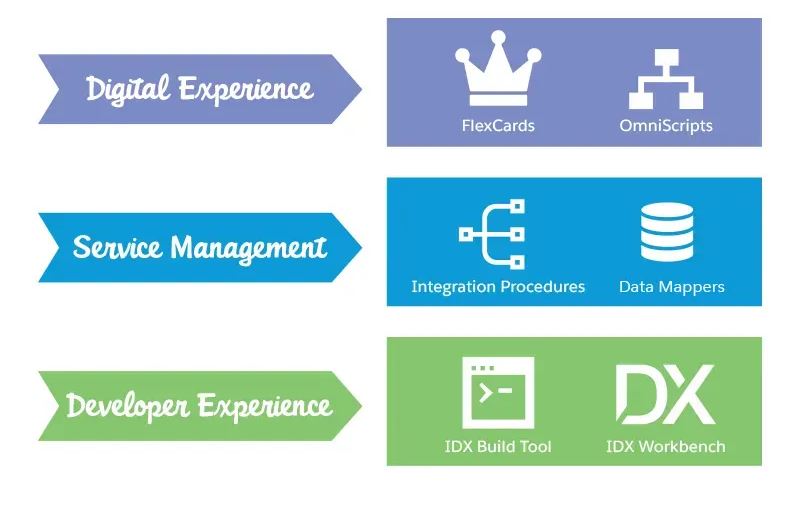
1. FlexCards
Reusable UI components that display data, capture user input, and provide interactive elements. A FlexCard can display a combination of internal information from Salesforce and external information from a website or a third-party legacy system. The FlexCard displays this information uniformly, even if it has come via multiple sources.
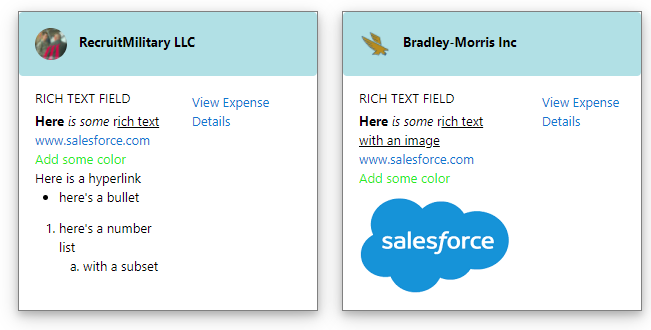
2. OmniScripts
An OmniScript gives customers a guided path for completing a business process and serves as a configurable way of creating a seamless customer experience. In the following image, you see an OmniScript walking a customer through several steps to select an insurance policy.
Guided Service Experience: Streamline the support process by providing step-by-step troubleshooting steps within an OmniScript.
Personalized Onboarding Journey: Tailor the onboarding experience for new users based on their roles and preferences.
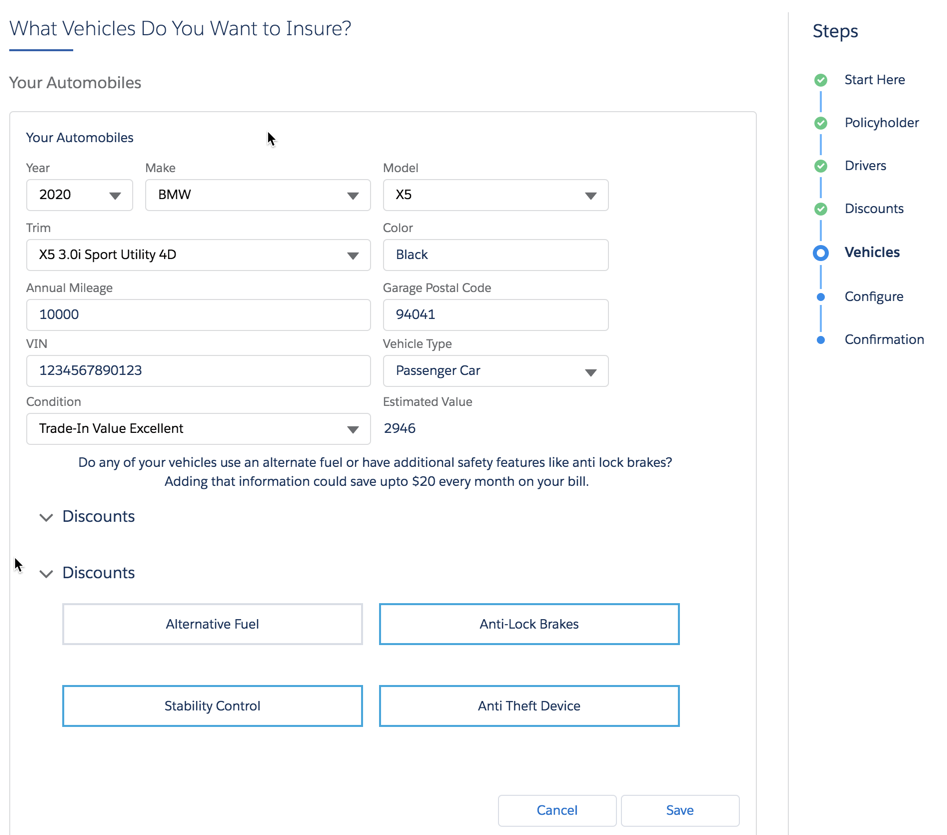
3. DataRaptors (Data Mappers)
Tools for extracting, mapping, transforming, and loading data to and from your Salesforce data model and external sources. Although Apex classes can read, write, and transform data, Omnistudio Data Mappers offer a few more perks. Omnistudio Data Mappers take less time to create and are easier to maintain.
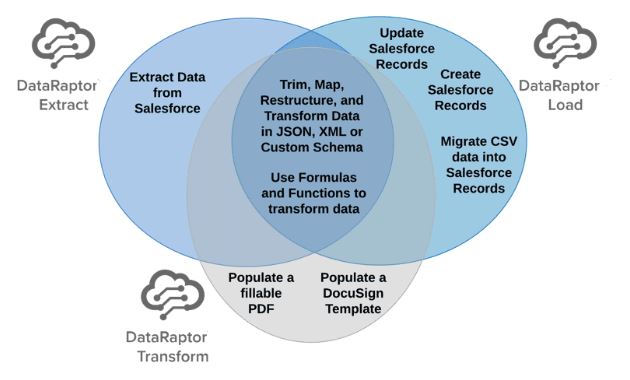
4. Integration Procedures
Automate processes by combining logic and actions within your OmniScript flows.
More simply, Integration Procedures are a way to get, save, and manipulate data behind the scenes. They’re especially useful in the following scenarios.
- You need to access and transform data from third-party sources.
- No user interaction is required.
- Moving the workload from client to server is preferable.
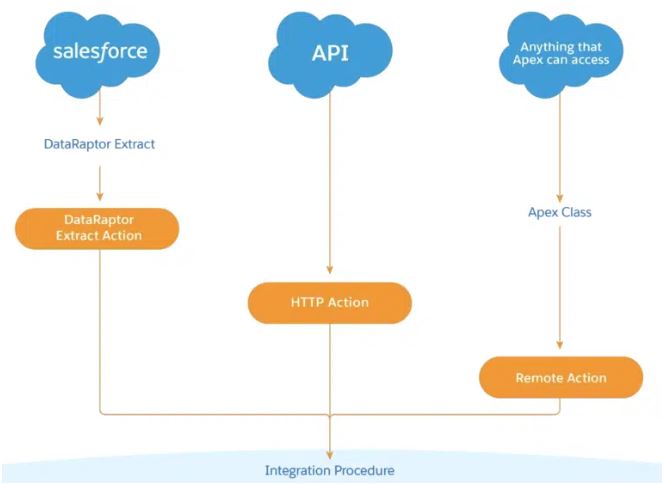
5. IDX Build Tool and IDX Workbench
IDX Workbench and IDX Build Tool use the same functionality to export and deploy metadata fast, but IDX Workbench is a UI that works on top of the Build Tool. When you look at the tools in the context of an actual deployment pipeline, you can see the differences. For example, the way you commit changes to source control is different for each tool.
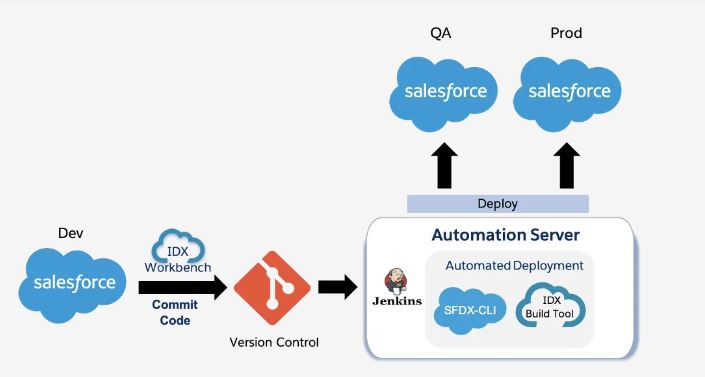
Sign up for Omnistudio Developer Edition:
Here’s how to request one if this is your first time completing an OmniStudio module:
1. Sign up for a free Developer Edition org with OmniStudio.
2. Fill out the form.
a. For Email, enter an active email address.
b. For Username, enter a username that looks like an email address and is unique, but it doesn’t need to be a valid email account (for example,yourname@omnistudiotrails.com).
c. After you fill out the form, click Sign me up. A confirmation message appears.
3. When you receive the activation email (this might take about 10 minutes), open it and click Verify Account.
4. Complete your registration by setting your password and security challenge question.
Request a Reference Org
After your org is created, look for an email with your login details. Your reference org includes the managed package and all necessary licenses. Use this org to build industry-specific apps fast.
If you’re a Salesforce customer, send an email to vlocity.access@salesforce.com from a company email address. You must include the name of the business application from the following list.
If you’re a Salesforce partner, browse the list of Industries business apps on the Partner Community Business App Listing Page (Partner Community login required) and request a reference org from within the Partner Community.

Business Apps by Industries Cloud
- Communications Cloud Business Apps:
- Multiplay Subscription Management
- Energy & Utilities Cloud Business Apps:
- Customer Acquisition Management
- Energy & Utilities Contact Center Console
- Large Account Sales Management
- Utility Self-Serve Portal Console
- Field Service for Energy and Utilities: Short Cycle Work
- Media Cloud Business Apps:
- Advertising Sales Management
- Subscriber Lifecycle Management
- Insurance Business Apps:
- Group Benefits
- Insurance Property & Casualty
- Vlocity Health Business Apps:
- Distribution Management & Large Group Quoting
- Individual/Family & Medicare Shop and Enroll
Conclusion:
Salesforce OmniStudio provides a robust and user-friendly platform for crafting exceptional customer experiences within Salesforce. By leveraging its capabilities, you can personalize interactions, automate workflows, and empower your business to thrive in today’s competitive environment.
Related Posts:
1.FlexCards in Salesforce OmniStudio: A Beginner’s Guide
2.Mastering Salesforce OmniScript: A Comprehensive Guide to Streamlined Workflows
3.Mastering Data Integration with Salesforce OmniStudio DataRaptor